Convert Estimate to Invoice
The estimates that you create can be converted directly into an invoice by using the Convert to Invoice button in the Estimate List screen.
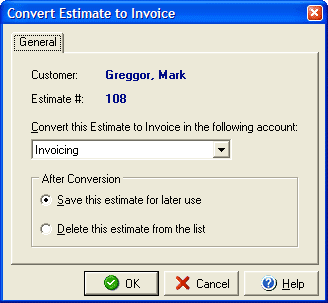
To convert the estimate into an invoice simply select the account in which to create the invoice, and choose an option for whether the original estimate should be saved in addition to the creation of the invoice or should be deleted from the estimate list after the conversion is completed. Click OK to create the invoice.