Estimate List
The Estimate List allows you to view a list of details regarding all the estimates you have created, as well as creating new estimates and editing or deleting existing estimates. Select Estimate List from the Business menu to view this screen.
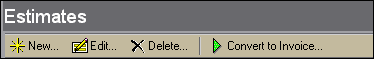
To create a new Estimate click the New button. To edit an existing Estimate, highlight the estimate in the list and click the Edit button and to permanently remove an existing Estimate click the Delete button You can convert an estimate into a full invoice at any time by clicking the Convert to Invoice button.