Transaction Split
The Transaction Split dialog allows you to create items for a split within a particular transaction. This will allow you to itemize a transaction into different categories and to give descriptions and references to the various items. From the New/Edit Transactions dialog box, click the New Split button in the lower left corner.
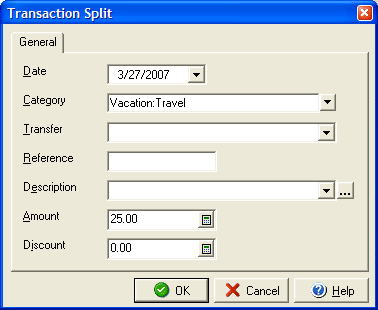
- Enter a date for the particular item of the split.
- Select which category is appropriate for this item of the split.
- Select an account for transfer for the split item if applicable.
- Enter a Reference if applicable, for example "business dinner."
- Enter a description for the split item.
- Enter the amount for the current item.
- Enter the Discount for this item if applicable.
All split items for a particular transaction should be equal to the total amount of the transaction as a whole.