New/Edit Payee
Customer Information Tab
Customer Information Tab
The Customer Information section of the Payee Setup allows you to enter a shipping address for a particular payee, to create custom fields for imported information, and to select a source for imported files. From the File menu select New and then Payee or click on the New button on the Payees screen.
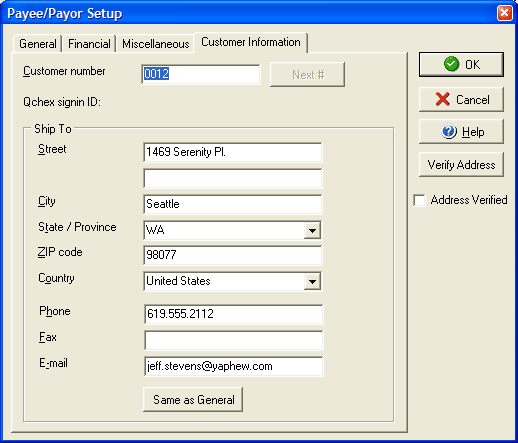
The Customer Information section allows you to set a Customer number for each contact in your address book. By clicking the Next # button you can automatically increment the customer number by 1 from the last used number.
The iVersaCheck signin ID allows you to the user sign in ID for iVersaCheck (if applicable) and the Ship To address fields can record the shipping address for the contact. By clicking the Same as General button you can automatically copy over the address information from the General tab.
To add additional information to the Payee Setup use the General, Financial and Miscellaneous Tabs.