Bank code line is set up incorrectly.
Selecting Canadian Check Styles
Follow these steps to select Canadian check styles...
1) Open your Versacheck program.
2) Click the MY ACCOUNTS button on the left. Then click NEW to create a new bank account in the program.
Image 1
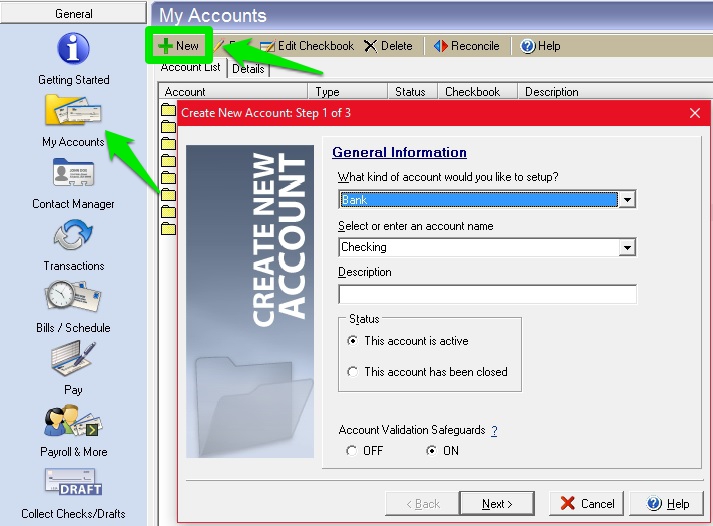
3) Continue through the process until you get to the STEP 2 of the CHECKBOOK INFORMATION section. Once there, first change the BANK COUNTRY option to CANADA.
Image 2
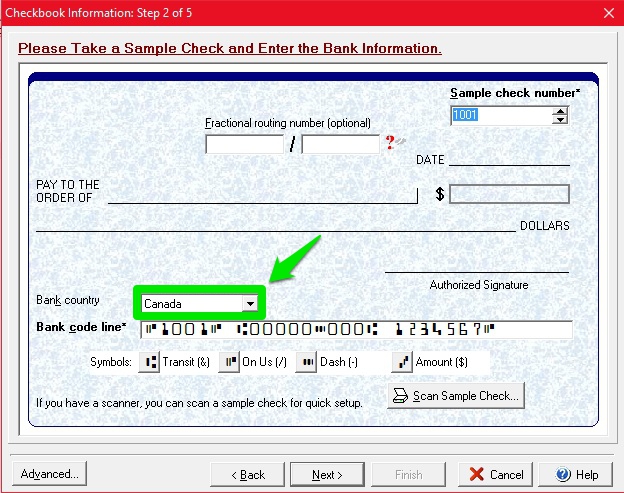
4) Make sure to enter the bank code line in the correct format for Canadian checks.
Image 3
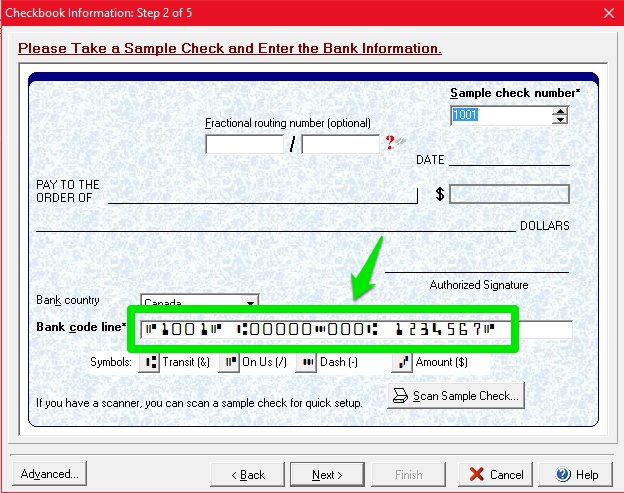
5) Before clicking NEXT, make sure the SAMPLE CHECK NUMBER and the CHECK NUMBER in the bank code line are the SAME.
Image 4
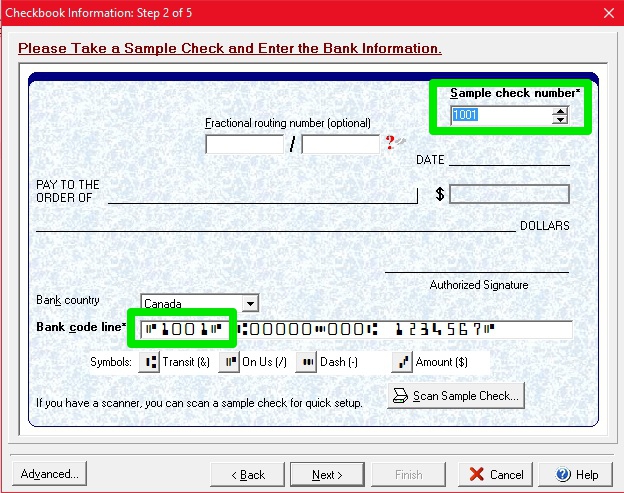
6) Once all that information is entered correctly, you can click NEXT and continue through the process. When you get to STEP 4 you should see the Canadian check style.
Image 5
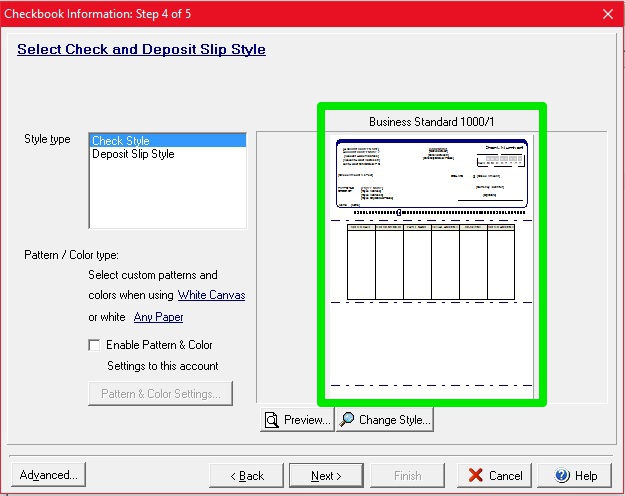
7) You can select a different check style by clicking CHANGE STYLE.
Image 6
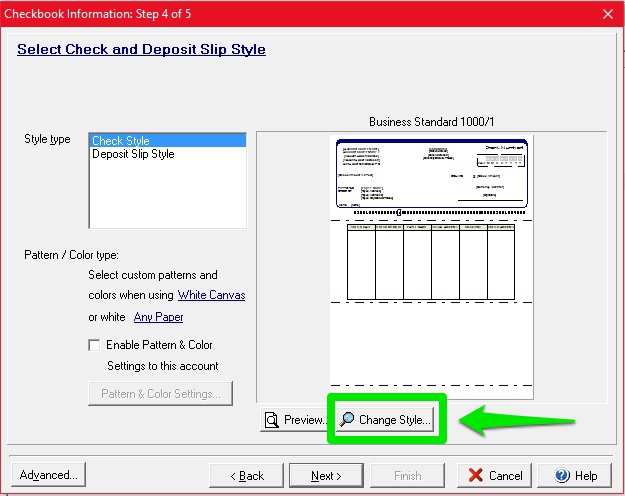
Image 7
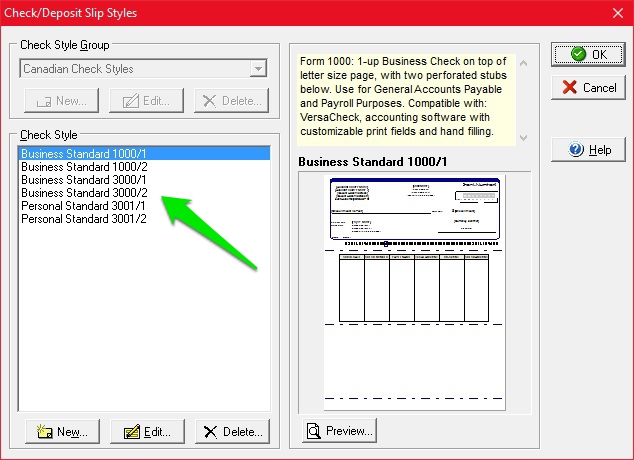
8) Once you have selected the check style you prefer, you can continue through the account process until you are finished creating your account.