VersaCheck Printer - Printing on Form 3000 with the VersaCheck Printer. How to print on Standard check paper from QuickBooks. Printing on 3 up check paper from QuickBooks.
When printing from QuickBooks to VersaCheck using the VersaCheck printer, you have one check printing with a stub on 3 up check paper. You are printing less than 3 checks from QuickBooks but have Form 3000 check paper.
You must deselect the automatic option in VersaCheck that will print 1 check sent on Form 1000 check paper.
1. First you will need to ensure you have the Form # 3000 check style selected. If you do not know how to change the check style in VersaCheck, click on the link below for an article on how to do this.
http://www.versacheck.com/web/support/article.aspx?id=763
2.Once the correct check style has been selected, close VersaCheck and open QuickBooks. Select to print checks in QuickBooks and choose the VersaCheck printer as the printer. If you do not know how to print checks from QuickBooks to VersaCheck, click on the link below for a video on how to do this.
http://www.versacheck.com/web/support/Tutorials/QBtoVCPrinting/QBtoVCPrinting.htm
3.VersaCheck will open asking you to sign in to print and send, log in with your gValidate email address and password. If the Validation Wizard appears click Next and OK through the screens.
4. On the Select Account to Print Checks screen you will need to click in the box next to "Automatically Adjust Check Style" to remove the check mark. This will tell VC to print on the Form #3000 when there are less than 3 checks sent from QuickBooks.
Image 1
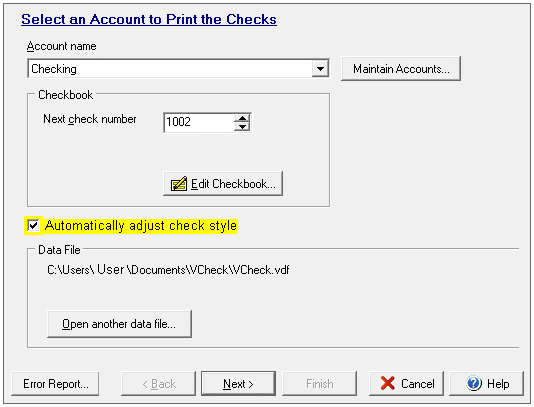
5. After un-marking the auto check style option, proceed with printing your checks in the normal manner. The option will stay un-marked until you decide to select it in the future.