Error Message - Not Validated message on validation wizard. Printing without an ink or toner validation code.
1. Select File - Print - Checks or click on the Print icon. Sign in with your gValidate email address and password. Select the type of check you are trying to print (Blank or Filled Out).
Image 1
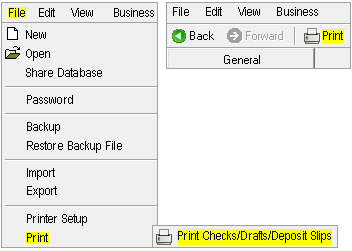
Image 2
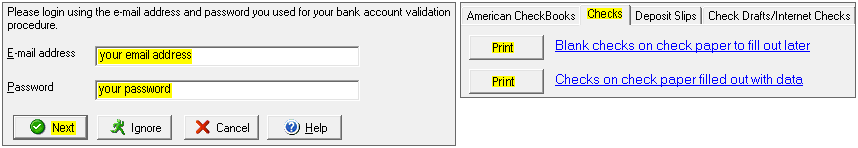
2. When the Validation Wizard window appears, click the Next button on the first screen and the OK button on the second screen. The Not Validated status only applies to not entering an ink/toner validation code. This message is not related to the account status on gValidate.
Image 3
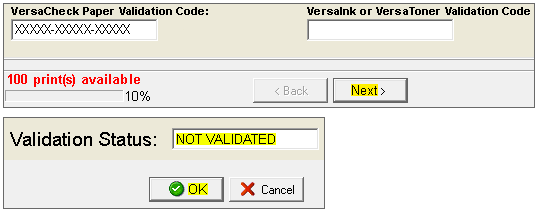
3. Select the account you wish to print checks on, click on the Next button. Select the number of blank checks to print or select the written checks you wish to print, click on the Next button.
Image 4
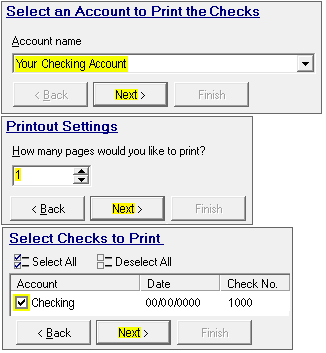
4. When you are not using MICR ink/toner you must select the Colored/Patterned check paper option under the Paper Options section. If you choose or are printing on, Canvas/Any Paper you must use MICR ink/toner and enter/activate the valdiation code from that cartridge.
Image 5
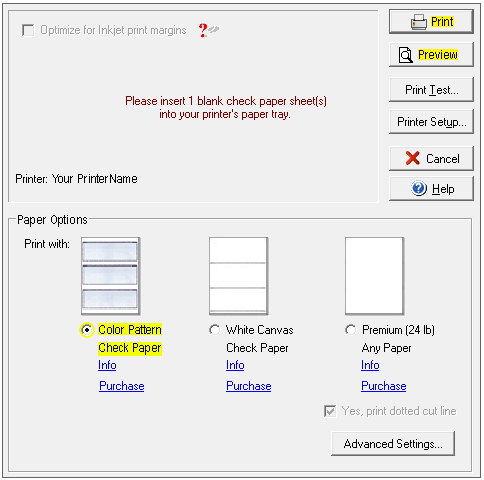
5. Select to Preview if this is your first check printing since validating the account on gValidate or select Print if it is not. The check will print without VOID.
NOTE: If your check still prints with VOID it means you have not entered and activated a check paper validation code (required) or you have not successfully validated your account on www.gValidate.com (required).