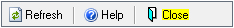Error Message - An account with the Validation Code already exists. Validation code already exists. Exists.
1. If, when entering your validation code, you receive the "Already Exists" error (shown below), it means you have already entered and activated the code on the computer you are currently using. Simply click on the "OK" button to return to the Product License Manager.
Image 1
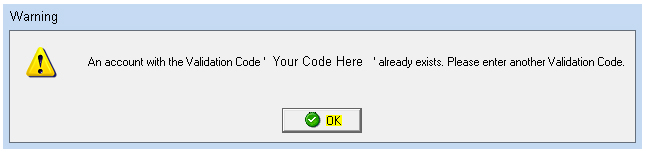
NOTE: This is very common when doing an uninstall then reinstall of the software. The uninstall will not erase the validation codes. You do not need to enter the codes after installation. Simply begin to use the program as before, your remaining prints will be available.
2. Once you are back in the Manager, click on the "Close" button and proceed printing. If this was attempted on installation, close all windows and return to the desktop the installation is complete.
Image 2