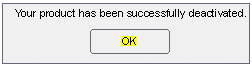Install - Reset the serial number without contacting support. Deactivate the product without contacting support.
NOTE: You must be able to access the VersaCheck software on the old/first computer that the program was activated on. If you CAN access this computer, proceed to Step 1. If you CANNOT access the old computer, you will need to submit the serial number to tech support to be reset.
Link to Tech Support Request Page:
http://www.versacheck.com/web/support/contactus.aspx
1. Open VersaCheck.
2. Select Help - Product Activation.
Image 1
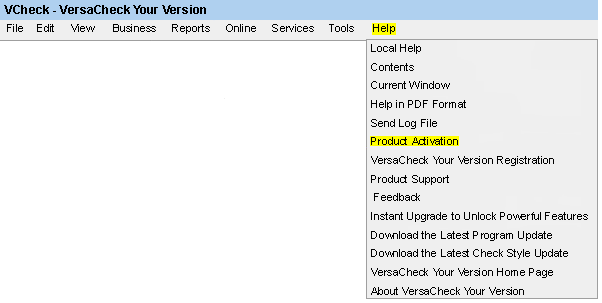
3. Select Deactivate Product.
Image 2
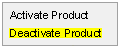
4. A window will appear stating the product is deactivated. Click "OK".
Image 3