Error Message - Error 106. Unable to acquire context.
Error Code 106:
There are 2 files that need to be deleted to resolve this issue.
Step 1: Make sure your Versacheck program is closed.
Step 2: Open your C DRIVE on your computer...
Image 1
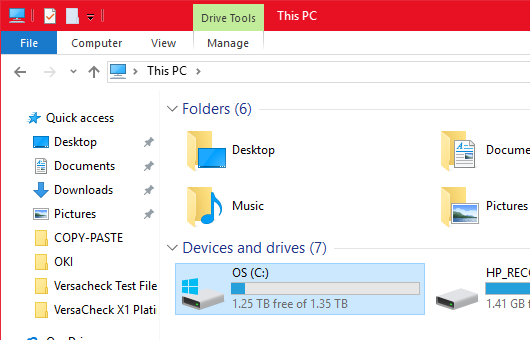
Step 3: Open the USERS folder in your C DRIVE...
Image 2
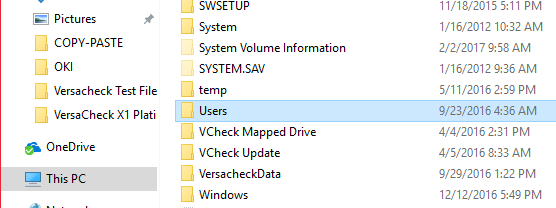
Step 4: Open the PUBLIC folder in your USERS folder...
Image 3
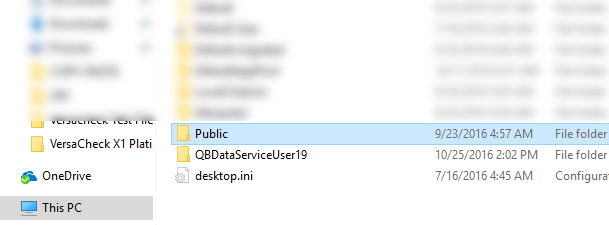
Step 5: Open the PUBLIC DOCUMENTS or DOCUMENTS folder in your PUBLIC folder...
Image 4
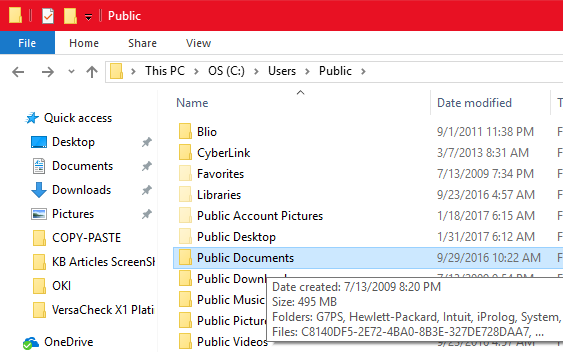
Step 6: Open the G7PS folder in your PUBLIC DOCUMENTS folder...
Image 5
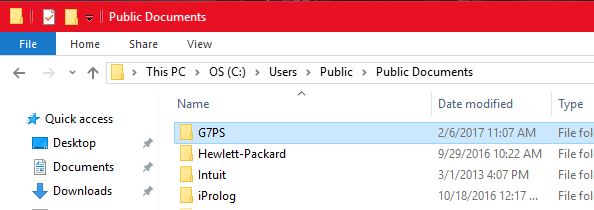
Step 7: DELETE these 2 files...
G7 PRODUCT LICENSE ACCOUNTS.LAF
G7LAM.INI
Image 6
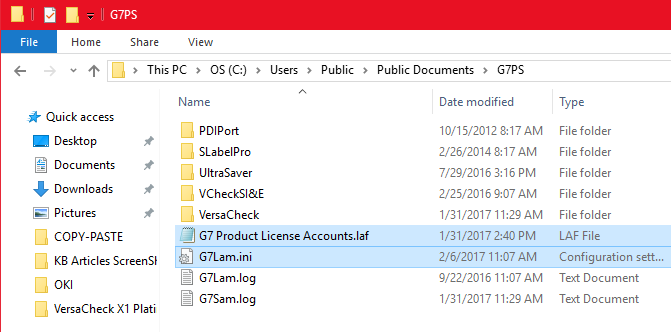
Once you have deleted those 2 files, re-open your Versacheck program and ERROR 106 SHOULD be resolved.