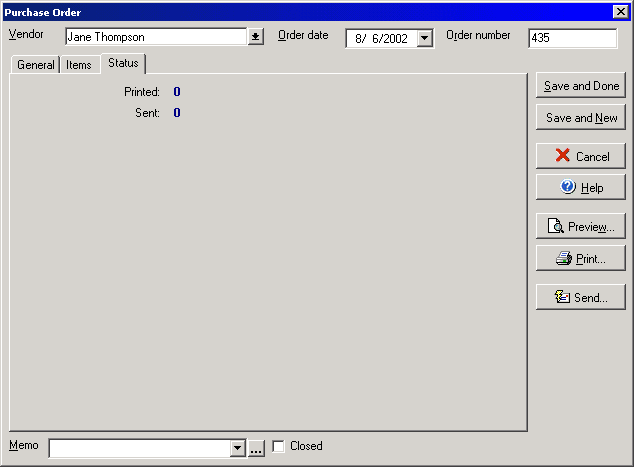
Purchase Order
(Status tab)
The Purchase Order dialog allows you to create and edit Purchase orders and
can be opened by selecting New Purchase Order from the business window.
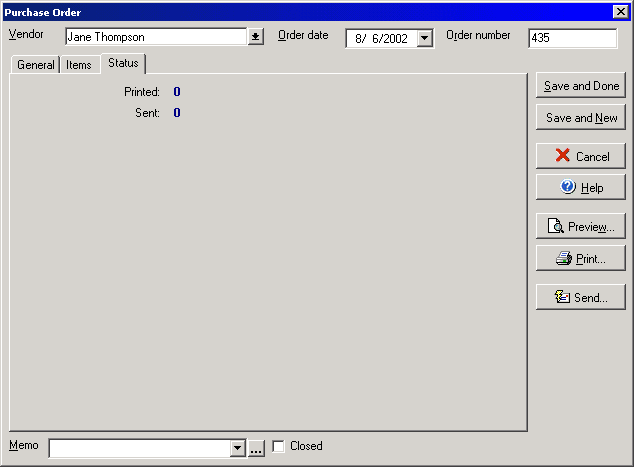
The Status view of the Purchase Order dialog allows you to view the number of times a Purchase order has been printed or sent. Click Save and Done to save the current order and close the window or Save and New to save the current order and start working on a new one. The Preview button will allow you to view on screen a draft of what the printed order will look like. Click the Send button to open the Send Documents wizard. Click on the General tab to make changes to the shipping and general information about the order and click the Items tab to add or edit the items that appear on the purchase order.