Item List
The Item List Screen allows you to view, add, edit and delete items from the master list of invoice items. To view the Item List screen click the Item List icon in the Business navigation menu on the left or select Item List from the drop down Business menu in the main menu bar.
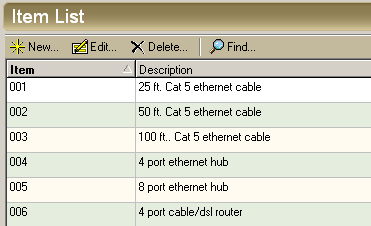
The Item List screen works as a master list of all items added to VersaCheck
that pertain to invoices and estimates. In viewing the list you can sort the
list by clicking any of the column headers (clicking a header a second time
will reverse the order of the list). You can add items by clicking the New button,
or click an item in the list and select the Edit button to edit it or Delete
to erase the item. Clicking the Find button will open a small dialog that allows
you to search by column type (e.g., item number, description, etc.).