Send Invoice
Format Tab
The Send Invoice wizard allows you to send the invoices that you create directly
to your customers. From the Invoice dialog box select
the Send Invoice button.
Format Tab
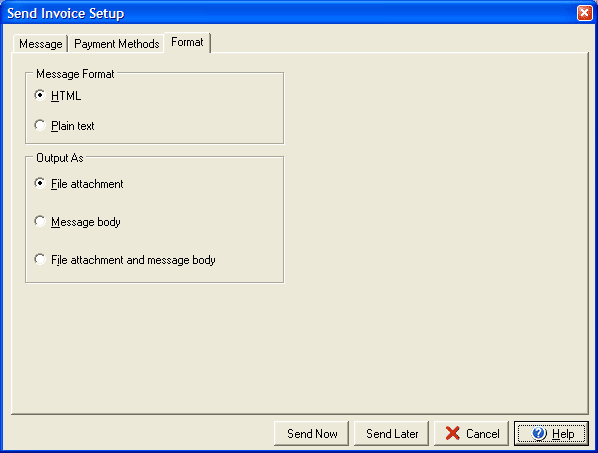
The Format tab allows you to select the message format as HTML or plain text email and the output of the invoice as a file attachment, included within the body of the email or both as attachment and in the body of the email.
Click Send Now to send the email with invoice or click Send Later to save the information without sending. You can set the Message for your email to the customer and set the Payment Methods for your invoice delivery as well.