Send Invoice
Message Tab
The Send Invoice wizard allows you to send the invoices that you create directly
to your customers. From the Invoice dialog box select
the Send Invoice button. (Note: Invoices must be created with the To Send option
checked in order to appear as invoice to be sent.)
Message Tab
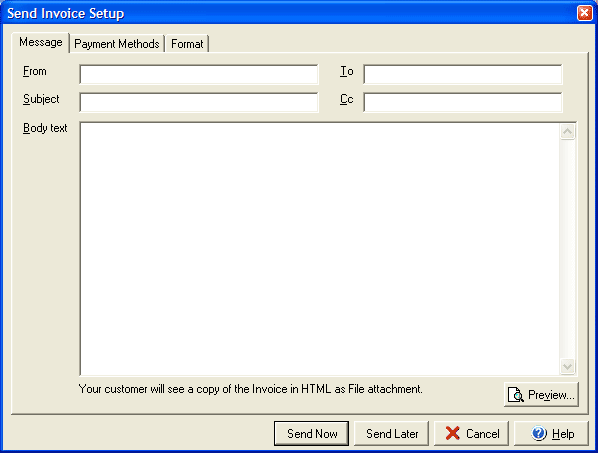
The Message tab allows you to setup the email that will be used to send your invoice. Enter your name in the From field and your subject line text in the Subject field. Type the message of your email in the Body text area.
Click Send Now to send the email with invoice or click Send Later to save the information without sending. You can set Payment Methods for your customer and set the Format for your invoice delivery as well.