Invoice Template Properties
Item Lines Tab
The Invoice Template Properties dialog box allows you to customize the look
of invoices that you create. To open the Template Properties dialog box, click
the Customize button on the main Invoice dialog box.
Item Lines Tab
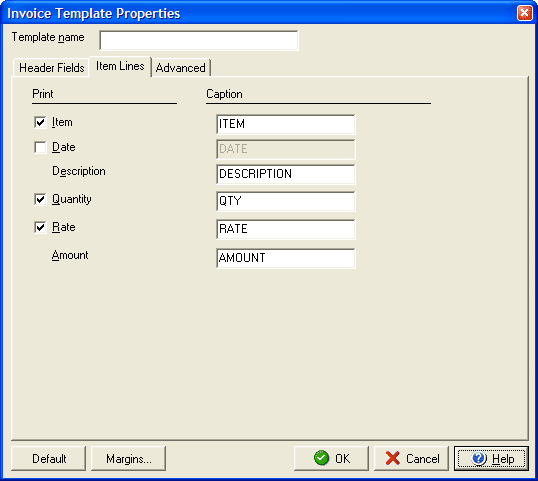
The Items section of the Invoice Template Properties section allows you to select which columns to include in the items section of the invoice, as well as allowing you to change the default column captions. By checking or unchecking the boxes in the Print field, you may select which columns to include in the item section of your invoice. The fields are as follows:
- Item: the item or part number for an item
- Description: a short description for the item
- Quantity: the number of this item that has been ordered/included
- Rate: the cost amount per item
- Amount: the cost of the total number of these items ordered/included
- Tax: Displays the tax amount of the order at the bottom of the page
- Tax Column: Indicates for each item whether or not it is a taxable item.
You can customize which fields will appear on the invoice as well as the captions
for the fields by selecting the Header Fields tab
or you may customize the item view by selecting the Advanced
tab.