Check Payment Data Entry
The Check Payment Data Entry allows you to enter values for fields in a Check Payment Builder payment. From the Check Payment Builder screen, click the name of a template and click the Make Payment... icon, then select the account from which to issue the check payment.
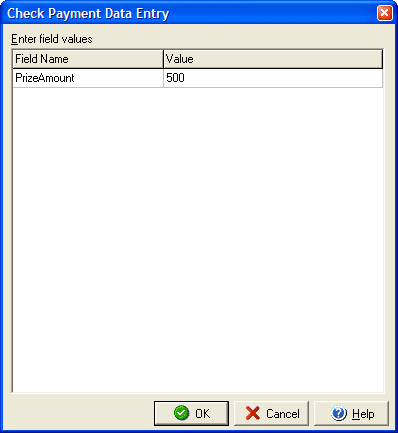
Enter an appropriate value for each field that appears in the field values list and click Ok to move on to the New Transaction dialog box where you can select the recipient and set other details for the payment.