Create Check Payments from Predetermined Formulas
The Check Payment Builder Screen allows you to set up templates for creating check payments using specific formulas. From the main Business menu select Check Payment Builder.
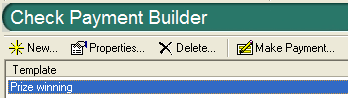
By creating payment templates in the Check Payment Builder you can quickly create payments using a preset formula for calculating payment elements such as taxes, interest, fees, bonuses, etc. and have the Check Payment Builder factor in these elements in determining final payment amount. The Check Payment Builder will also add the appropriate itemized elements to the check stub in the form of a split (when used with a supporting check style).
Click New... to open the Check Payment Template Wizard and set up a new payment template. To view the properties of an existing template or to edit a template, single click the template in the Template list and then click the Properties... icon. Clicking the Delete... icon will permanently remove the currently selected template.
To make a payment using a template, single click the template name in the Template list and then click the Make Payment... icon. After being prompted for which of your accounts from which to generate the payment you will enter the total amount in the Check Payment Data Entry dialog.