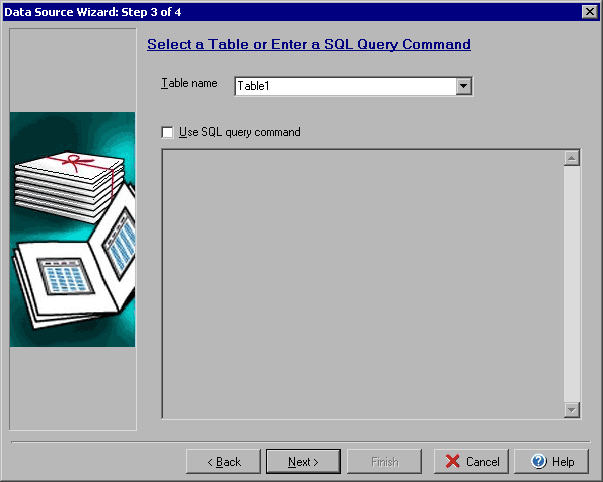
Selecting a Table or an SQL Query
The third step is only needed when you are setting up a data source from a database. You can enter the name of a database table in the Table name field to import all of the records from a particular table or you can check the Use SQL query command to type in the SQL statement you want to use to connect to your datastore.