The Print Test Label Dialog box allows you to print a test sheet of your project
to insure correct print out and alignment. From the main File menu select Calibrate Printer...
or from the Print ![]() dialog box click on the Print Test... button
dialog box click on the Print Test... button
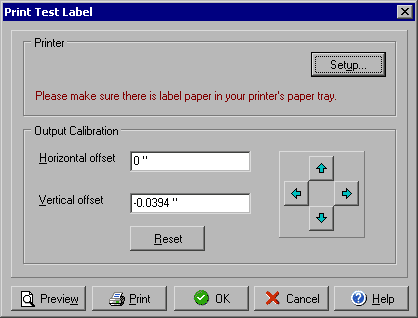
Printing a Test of Your Project
Before you print out your project on to labels or cards you may want to run a test print first
to insure the proper print out. By clicking the Print Test... button in the Print
dialog box you can print a single test sheet and use the Print Test Label dialog to correct the
calibration of your print. By clicking the four direction arrows you can adjust which way you
want to adjust the printing. For example, if you click the up arrow once it will move your print
out up on the page by 0.0394 inches (1 millimeter). Any adjustments that you make are persistent
and will remain until you make additional adjustments or until you click the Reset button to return
both values to 0".