Print Check Draft Wizard
Step 5 of 7
Step 5 of 7
To print check drafts click the Print Checks button at the top of the main VersaCheck window and then select Print Check Drafts under the Check Drafts/iVersaCheck tab.
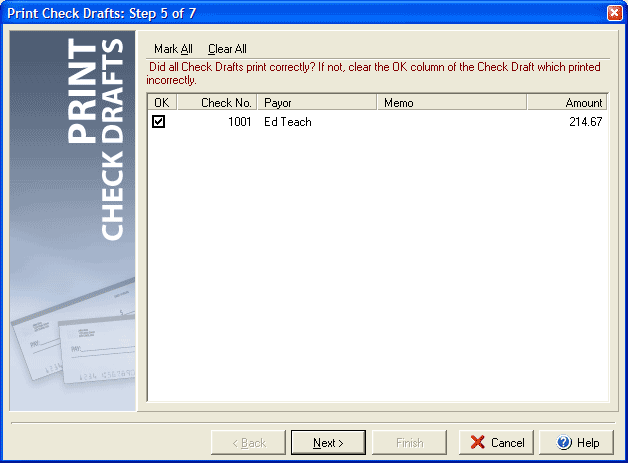
Check Yes if you wish to print deposit slips for the check drafts that you printed, or No to skip printing deposit slips.
Click Next to continue on to Step 6.