Scan Sample Check
Step 3 of 4
Step 3 of 4
The VersaCheck-EZ-Scan™ wizard allows you to scan a sample of your preprinted check for quick set up of bank code line and check number information when setting up checkbook information for accounts. From Step 2 of the Edit Checkbook wizard click on the Scan Sample Check button.
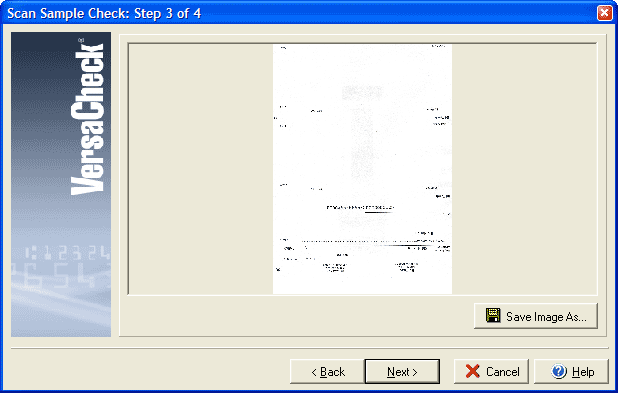
Step 3 of the Scan Sample Check wizard displays a copy of the scanned image and allows you to save a copy of the scanned check image for your records.
Click the Save Image As... button to save the sample check image for your records.
Click Next to continue to Step 4 of the Scan Sample Check wizard or Back to return to Step 2.