The Check Styles dialog box will allow you to preview and select the check style to use when printing your checks. From the main Edit menu select Maintain Check Styles...
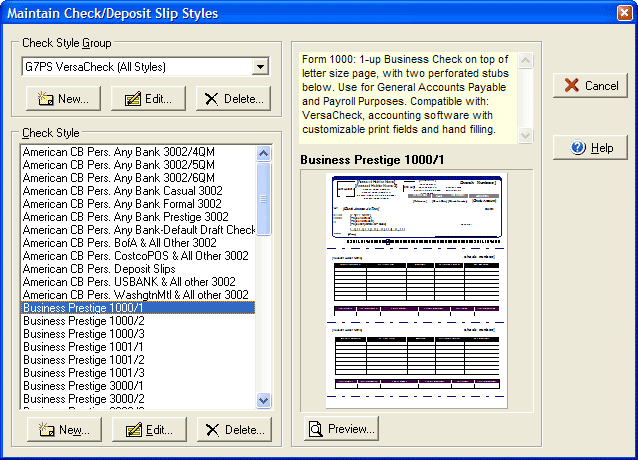
From the Check Style Group pull down menu select the type of check templates to select from, you may click New to create a new style group or click Edit or Delete to alter or remove a group.
Then in the Check Style window you can scroll through the available templates. By clicking the New button you can access the Check Style Setup dialog box which will allow you to add a check template to the Check Style list by opening a template file from somewhere else or by creating one with the Check Designer. Clicking one of the choices in the Check Style list and then clicking the Edit button will also open the Check Style Setup dialog, but will not allow you to edit the read only, preinstalled templates. Clicking the Delete button will permanently remove the highlighted template (user installed only.)
The two windows on the right side of the Check Styles dialog box show a brief description of the check style at the top and a preview of the page/document layout at the bottom. You can get a print preview by clicking the Preview button.