Subcategories
You may add your own subcategories to use with your VersaCheck accounts by creating them from the Categories screen. Before clicking the new button, make sure you highlight the Category you under which you wish to place your new subcategory by clicking on it in the category list.
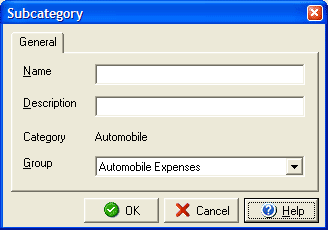
- Click the New button under Subcategory on the Categories screen.
- Enter a Name for your new subcategory such as "Second Car".
- Enter a Description for your new subcategory, for example "expenses for second automobile.".
- Select a Group for the subcategory to be associated with, such as "Automobile Expenses."
- Click OK.