Categories
You may add or edit your own categories to use with your VersaCheck accounts. From the Categories screen click the icon for New or highlight a category to be changed and click Edit.
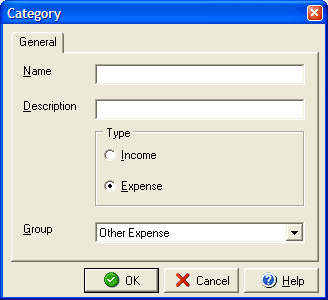
- Enter a Name for your new category, for example "Freelance Work".
- Enter a Description for your new category such as "independent contract income".
- Select whether this new type of category will be a credit (Income) or a debit (Expense).
- Select a Group for the category to be associated with such as "Salary Income".
- Click OK.