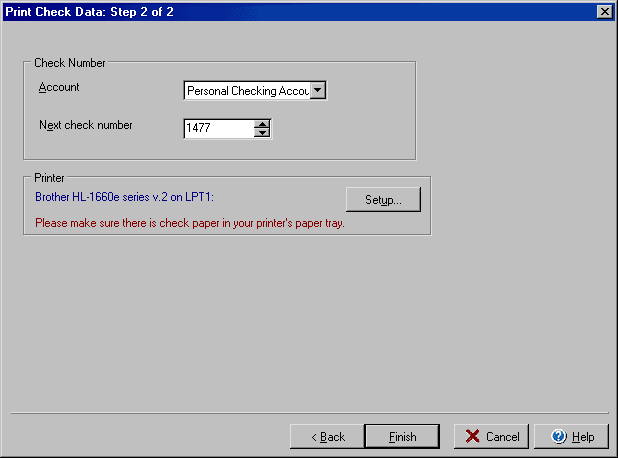
Print Check Data
(Step 2 of 2)
The Print Check Data wizard will open when you select "Check data on preprinted
check paper" from the Print Checks/Drafts/Deposit
Slips dialog box. The second step confirms the account and check number
to use and allows you to select which printer to use for printing.
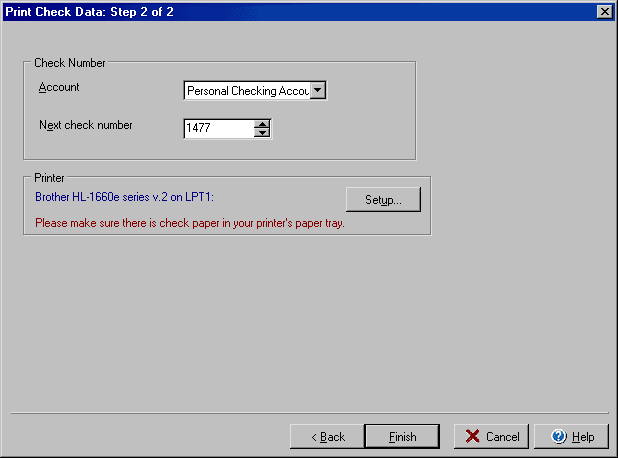
Select the account you wish to use for the check and enter the check number. Click the Setup button under the Printer section to change the printer selected or alter the printer setup prior to printing.