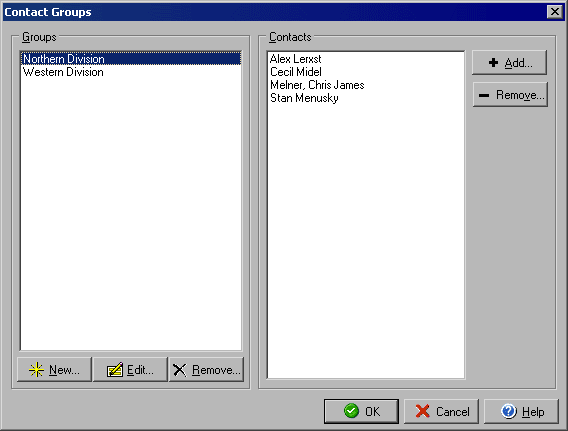
Contact Groups
To set up a new Contact Group click the New button and add a name for the group in the pop up box that opens. To edit the name of a group, highlight the group and click the Edit button. You can use the Delete button to remove any Contact Group from the list. Once you have created a group you can use the Add and Remove buttons to add or subtract names from the list.