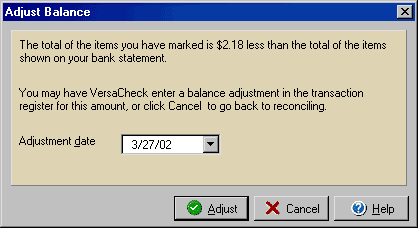
Adjust Balance
You can reconcile your accounts in VersaCheck SI&E against statements or
other records by using the simple Reconcile Wizard.
If the reconcile wizard finds that items in your statement don't match up with
the items in your VersaCheck account, you can use the Adjust Dialog box to enter
a balance adjustment in the account.
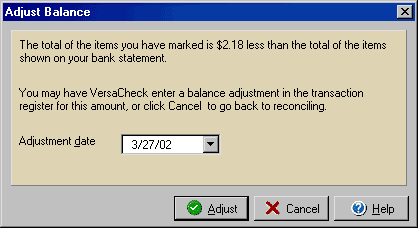
Use the pull down menu to adjust the date as necessary and click Adjust.