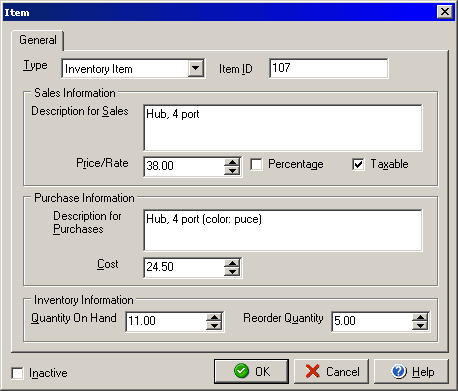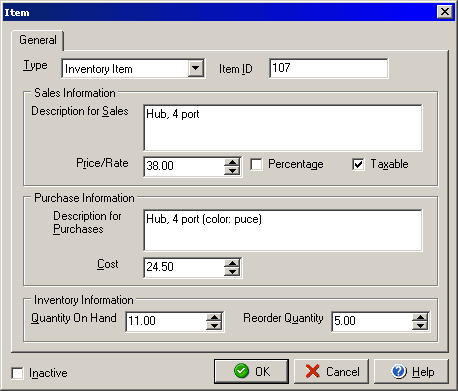The Item dialog box allows you to set up items that may be used with invoices,
estimates and purchase orders and will allow you to track inventory of items
in stock.
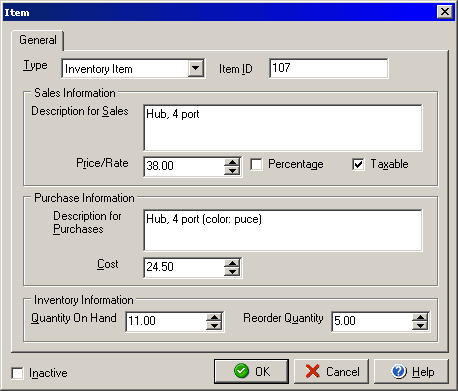
- Enter the type of item: Non-inventory item, Inventory item, Service, Discount,
Other Charge
- Create an Item ID to associate with the item you are creating.
- In the Sales Information description section enter a brief description of
the item.
- Enter a sales price in the Price/Rate field.
- If the item you are setting up is to add or subtract an amount to another
item (such as a surcharge or discount) check the percentage box to convert
the Price/Rate to a percentage amount.
- Check the taxable box if the item will be taxable.
Purchase Information applies only to inventory items:
- In the Description for Purchases field you can edit the item description.
- Enter the Cost of the item for the supplier.
- Quantity on Hand should reflect the number of units in stock
- Reorder Quantity shows the amount at which the item should be reordered.
Checking the Inactive box will disallow placing the item on to invoices, estimates,
etc.