You can limit the view of transactions displayed in the Transaction Register by using the Setup Transaction Filter to determine what criteria transactions must match in order to be displayed. To bring up the Setup Transaction Filter dialog box, click the Filter button.
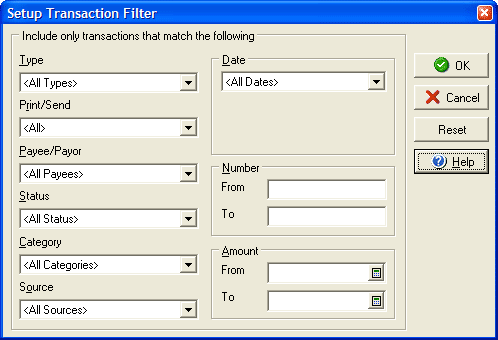
- Type: Limit transactions filtered by type such as Check, Payment, Deposit, etc.
- Print/Send: Select from transactions that have been sent, not sent, printed, etc.
- Payee: Limit transactions displayed to a particular payee.
- Status: Choose from Reconciled, Unreconciled, Cleared, or Void transactions.
- Category: Select by all categories, no categories, or any single category.
- Source: Filter by import source.
- Date: Select by today, this week, month, or by date range.
- Number: Select a particular number or within a range of numbers.
- Amount: Select a particular amount or within a range of amounts.
Entering selections in more than one field will cause the transactions list to be filtered by a combination of the criteria entered. For example selecting the Bills option from category and This Month from the Date field will return all transaction that are categorized as Bills AND within the last month. If you wish to delete a group of transactions, set the filter criteria for the type of transactions to be deleted and after clicking the OK button in the main Transactions screen click the arrow next to the "Edit" icon at the top of the Account Transactions screen and select the option "Delete all transactions in view..."
By clicking the Reset button, you can reset the filter to default to showing
all transactions.