Transaction Schedule
Setting a Transaction Schedule
Setting a Transaction Schedule
The recurring transaction schedule can be set to occur daily, weekly or monthly with different options for the duration of the transaction and can be accessed from the Bills and Scheduled Transactions dialog box.
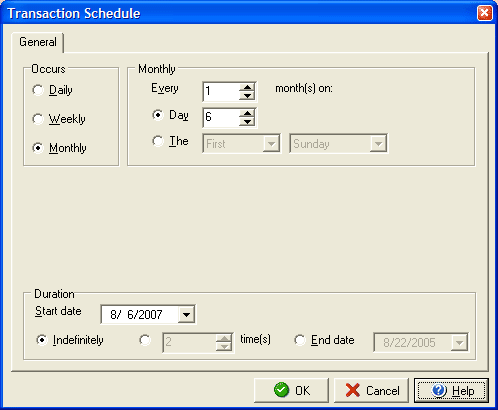
- Occurs: Select whether the transaction will be Daily, Weekly, or Monthly.
- Increment: Choose how often within the time frame the transaction should occur (i.e. every 2 weeks, every 6 months, etc.)
- Duration: Select a start date and then determine how the transaction should run:
- Indefinitely: Begins on start date and continues at determined intervals repeatedly.
- __ time(s): Begins on start date and continues at determined intervals for the set number of occurrences.
- End date: Begins on start date and continues at determined intervals until the end date is reached.