Print Check Wizard
Step 3 of 3
Step 3 of 3
The Print Check dialog box can be opened by clicking the Print Checks button at the top of the main VersaCheck screen and then selecting Print checks on check paper filled out with data from the Checks tab.
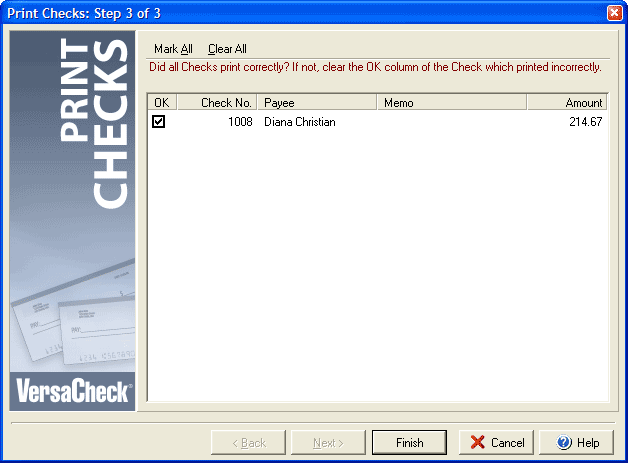
In Step 3 of the Print Check process you will deselect any checks that did not print out correctly so that you may reprint them as needed. In the OK column clear the check box for any check that didn't print correctly. You can select all items by clicking Mark All or deselect all the items by clicking the Clear All button.