Print Blank Check Wizard
Step 3 of 3
Step 3 of 3
The Print Blank Check wizard will allow you to print out blank checks that you can fill by hand at a later time. From the main print menu select the first option, Print blank checks on blank check paper, under the Checks tab.
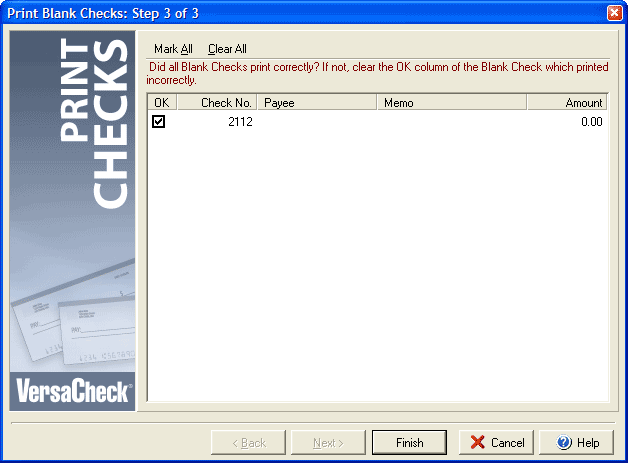
The last step of the print blank checks is to verify that the checks printed correctly. After examining the printed checks, clear the OK checkbox for any checks that did not print correctly. This will allow you to reprint the checks without incrementing the check numbers. If you need to clear or recheck all of the boxes you can click the Clear All or Mark All buttons respectively.