Printing Options Tab
The Checkbook Advanced Setup will allow you to set certain printing options. From the Checkbook Information wizard click the Advanced button.
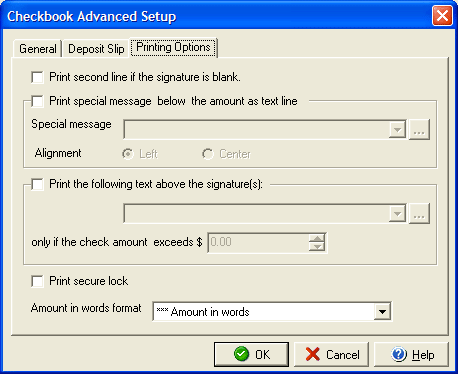
Check the Print second line if the signature is blank box to create two signature lines when there is not a preprinted signature on checks.
By checking the Print special message below the amount as text line you can use the Special message field to enter a text string that will be printed on all checks you print. The Alignment selection will allow you to move the message from the left to the center if you have any overlap with other elements of the check.
The Print the following text above the signature(s) box will allow you to print a message over the signature area (for example a message such as "Requires 2 signatures if amount is over $1000." By setting the second field to an amount greater than $0.00 you can cause the message to be printed on only on checks that are over a certain dollar amount.
The Print secure lock check box will add the secure lock check icon to the front of your check when it prints. (The secure lock icon is a registered trademark of the Check Payment Systems Association.)
The Amount in words format allows you to determine if asterisks will appear next to the amount in words on your check, and if so, whether they should appear to the left of the amount in words (as required by Canadian checks) or to the right of the amount in words.