Registration
Registering Your Copy of VersaCheck
Registering Your Copy of VersaCheck
The Registration option can be found under VersaCheck Registration in the Help menu. This will allow you to instantly upgrade your VersaCheck software after an online upgrade by entering a new serial number.
To upgrade your software at anytime, simply select Instant Upgrade to Unlock Powerful Features from the Help menu, click the Powerful New Features Now link from the VersaCheck Today screen. You will be prompted to enter your current serial number and will then receive a list of all available upgrades. After you have selected a product upgrade and completed the checkout process you will receive an email confirming your order. The email will contain a unique serial number that you type in to the Registration dialog to automatically upgrade your software.
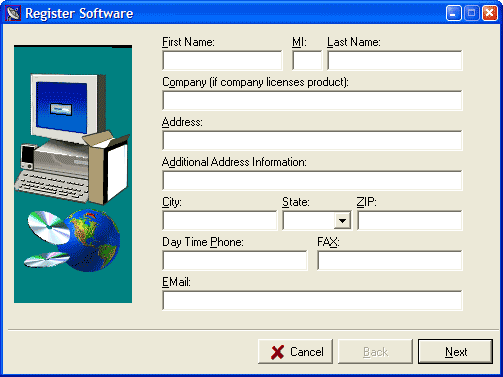
- When the Register dialog box opens click Next to advance to step 2.
- Enter the new Serial Number from your confirmation email in the Serial Number field.
- Click Next and then in step 3 click Finish.
- Restart VersaCheck to open the upgraded software.