Deposit Slip Properties
Options
Options
You can edit the size, location and layout of the deposit slip by double clicking the deposit slip face or by right clicking the deposit slip and selecting Object Properties from the context menu.
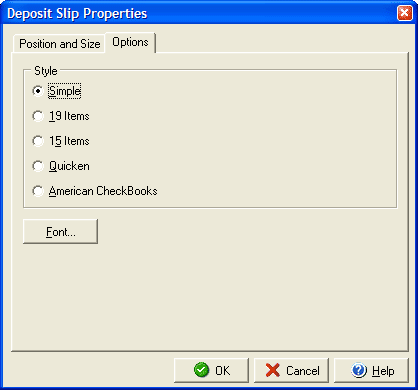
Under the Style section you can choose the layout for your deposit slip by selecting Simple, 19 Items, 15 Items, or Quicken style layout. By clicking the Font button you can change the type, weight and size of any text that appears on the deposit slip. You can adjust the size and location by clicking the Position and Size tab.