Column Properties
Title Tab
Title Tab
The Column Properties dialog box will allow you to edit the details regarding Check Table Columns. From the Check Table Properties, Columns tab click the Edit button.
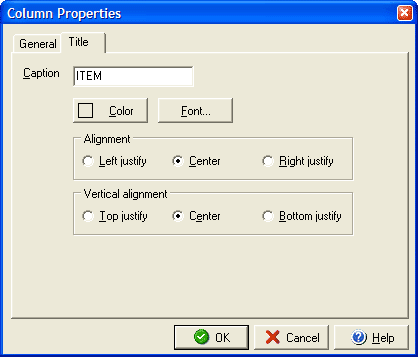
You can give a column a different title by changing it in the Caption field. By clicking the Color button you can change the font color for the title or change the size, weight or type of font by clicking the Font button. To change the horizontal or vertical alignment of the title, click the appropriate radio button in the respective Alignment and Vertical alignment fields. You can adjust other details about the column under the General tab.