Check Signature Properties
Border Tab
Border Tab
The Check Signature Properties dialog allows you to edit or move the signature and can be opened by double clicking on the signature box or by right clicking the signature and selecting Object Properties from the context menu.
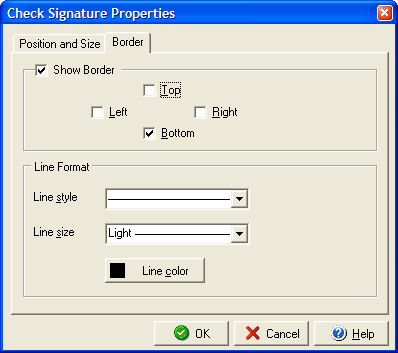
The Border tab will allow you to add a border to one or more sides of the object as well as setting
the style, weight and color of the border. Check the Show Border box to add a visible border.
By checking or unchecking the Top, Right, Bottom and Left boxes you
can control which sides the border will display on. In the Line style field you can select
from several dashed styles or a solid line and in the Line weight field you can determine
how thick the border line should appear. You can also change the Line color of the border.
You can edit the Position and Size of the signature object.