Advanced Tab
The Check Image Properties dialog box will allow you to change the position, size, and properties of a line on your document by double clicking the line or right clicking the selected line and choosing Object Properties from the context menu.
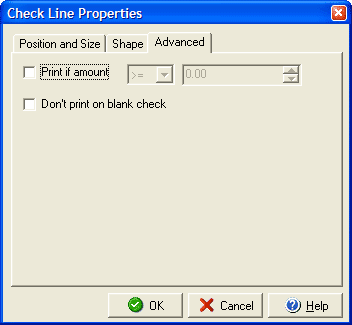
The Advanced tab will allow you to determine whether the line prints on the check based on the check amount or if the check is blank. By checking the Print if amount button you can set conditions for the amount that determines whether the line will be printed. The first field immediately to the right of the Print if amount box is the qualifier drop down in which you can determine if the check must be greater than, less than, equal to, greater or equal or less or equal than an amount. The next field is the amount which will be used to compare the check being printed and determine if the line should be added. One use for this feature might be when a check is over a certain amount and needs a second signature line for a second authorization. By clicking the Don't print on blank check you can insure that the line never prints on checks that are not prefilled with data.