Check Label Properties
Background Tab
Background Tab
The Label Properties dialog allows you to edit details of text labels that appear on the check document, and can be accessed by double clicking any label element or by right clicking a selected label and selecting Object Properties from the context menu.
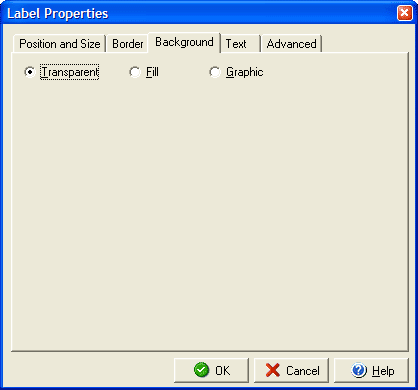
The Background tab will allow you to determine whether the label should have a Transparent background, a colored Fill, or a Graphic image for the background.
For adding a graphic image you can click the Browse button to find the image on your computer (click the Clear button to remove an image you have already added.) Once you have selected your image you can use the checkboxes to determine how the image should be handled:
- Embedding: includes the image file in the check file (prevents losing the image if the source image is moved, lost, etc.)
- Center: Centers the image in the middle of the bounding box for the label.
- Stretch: Stretches or Shrinks the image to fit exactly within the size of the bounding box for the label.
- Proportional: Resizes the image as necessary but maintains the height and width ratio (to prevent distorting the image.)
- Tile: Repeats the image in rows, across and down, if the bounding box for the label is larger than the image.
- Transparent: Allows you to make one color in the image transparent so that the check background will show through instead of that color.
- Auto transparent color: Automatically selects the color to make transparent (or you can click the Transparent color image to manually select the color.)
You can edit the Position and Size or Border to the label object or edit the Text and its style by using the respective tabs for each. The Advanced tab will allow you to determine under which conditions the lable should print.