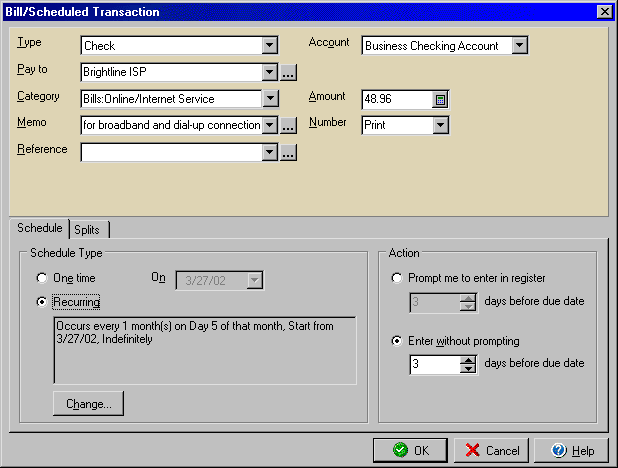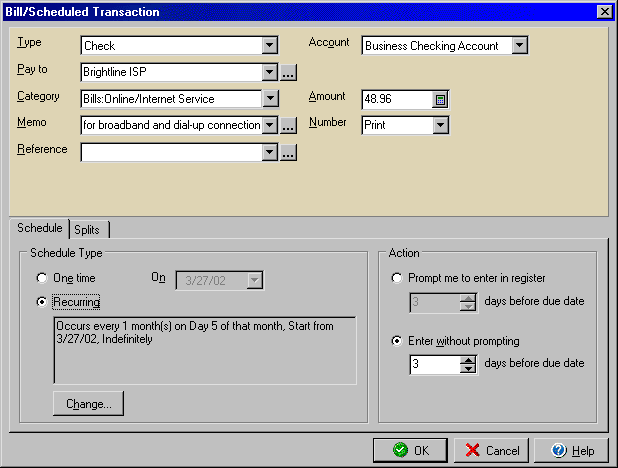(Schedule Tab)
You can set up a schedule for future transactions, either singular or recurring,
by using the Bill/Scheduled Transaction dialog box. From the Bills
and Scheduled Transactions screen, click the New button.
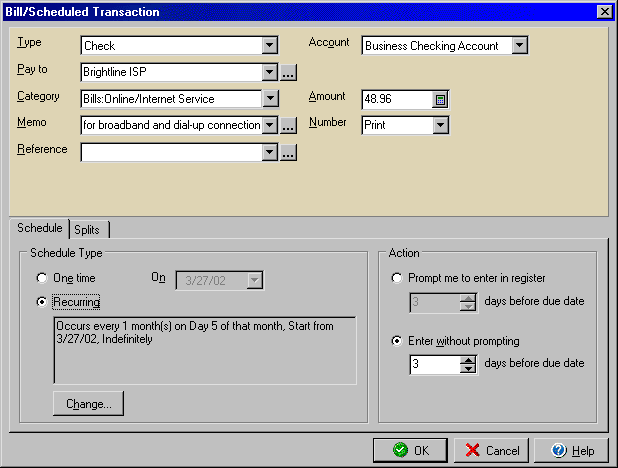
- Type: Select the type of transaction from: Check, Payment, Deposit, or Check
Draft.
- Pay to: Select the payee for the transaction.
- Category: Choose the category for the type of transaction you are setting
up.
- Memo: Add a memo, such as a description of the payment, to the transaction.
- Reference: Add a personal reference to the transaction if you wish to so.
- Account: Select which VersaCheck account to use for the transaction.
- Number: Select whether to have the check number assigned by printing the
check or sending the check electronically or whether the transaction is a
deposit, ATM, EFT (i.e., automatic payments), or Transfer.
- Action: Select whether to prompt or directly enter the transaction and by
how many days prior.
You may select the One time option and enter a date for a singular transaction
or you may enter a Recurring transaction.
To edit the the times for a recurring transaction, simply click the Change
button.
|
|
| Personal Express |
Personal Basic |
Personal Gold |
Home & Business |
Home & Business Plus |
 |
 |
 |
 |
 |