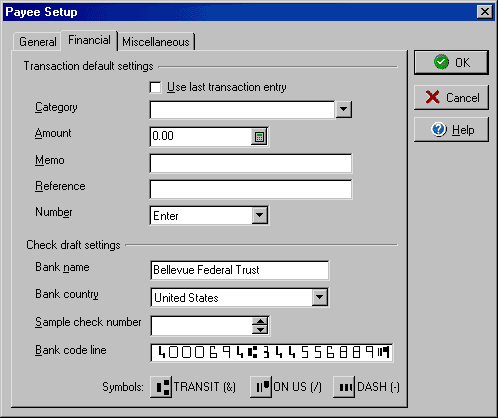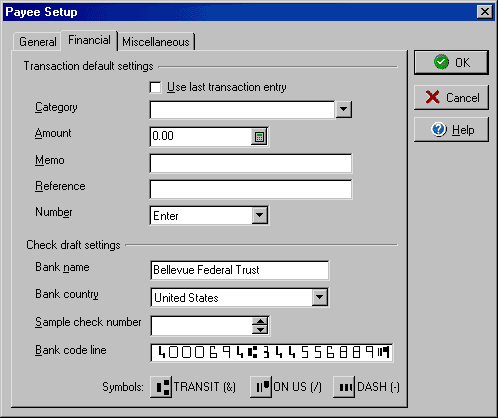(Financial Tab)
The Financial section of the Payee Setup allows you to set the default for how
transactions will be handled regarding the payee. From the File menu select
New and then Payee or click on the New button on the Payees
screen.
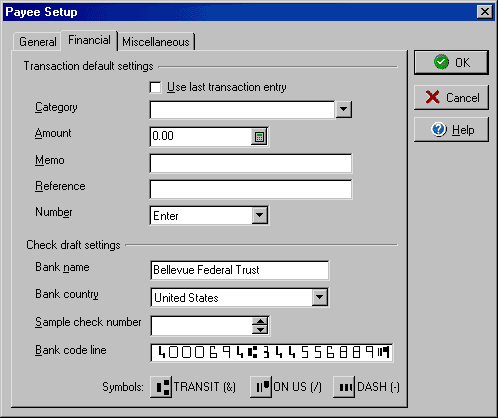
- Leaving the Use last transaction entry check box checked (the default
setting in Setup) will create each individual transaction with transaction
information (amount, memo, etc.) carried from the last transaction created
for this payee. This information can be changed in the appropriate dialog
box used to create or edit any particular transaction.
- Unchecking the Use last transaction entry check box will allow you
to fill in the fields for Category, Amount, Memo, and Reference so that each
and every transaction for this payee has the same financial information set
by default. This setting means that the financial information will default
to these settings for each transaction you create for this payee, but the
information may be changed for any individual transaction. This setting is
probably most useful for repeat payments that don't usually change their type
or amount, such as rent, mortgage or loan payments.
- Check draft settings allows you to enter the bank name, country, checking
account type and bank information for the payee so that you may also use them
as a payor for creating check drafts. Enter a bank
name and country and a sample check number. To enter the Bank code line, use
the 3 symbol buttons at the bottom of the window along with your numeric keys
of your keyboard to enter the bank line.
To add additional information to the Payee Setup, use the General
and Miscellaneous tabs.
|
|
| Personal Express |
Personal Basic |
Personal Gold |
Home & Business |
Home & Business Plus |

maximum 20 payees |

maximum 100 payees |

unlimited payees |

unlimited payees |

unlimited payees |