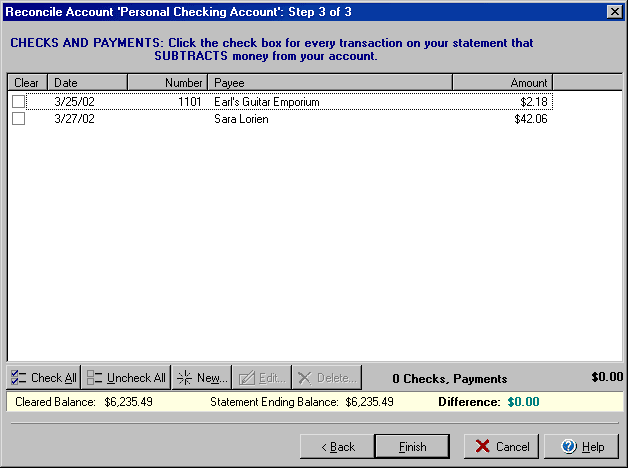
Reconcile
(Step 3 of 3)
You can reconcile your accounts in VersaCheck against statements or other records
by using the simple Reconcile wizard. In the My Accounts
screen click Reconcile or in the Transactions or Write
Checks screens click on Account and then select Reconcile.
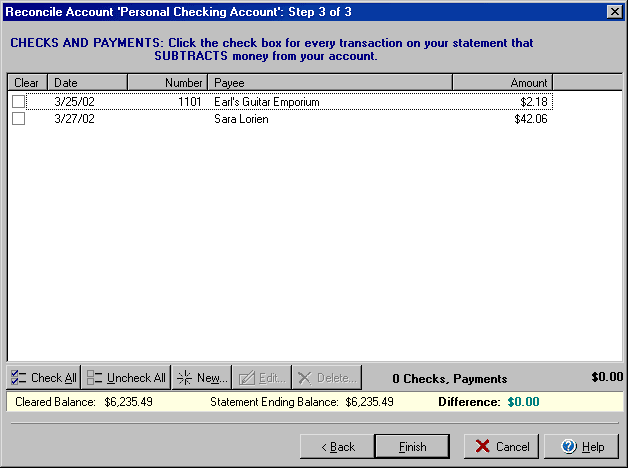
In the last step of the Reconcile wizard, you will check off any items that appear in your statement or records that are deductions or subtract from your account. Click the checkbox next to an item that you wish to reconcile. Use Check All or Uncheck All to select or clear all items on the list. You may add items that appear on your statement or in your records that do not appear in your VersaCheck account by clicking New. If you wish to edit an existing transaction record that appears in the window, highlight the item and click Edit. Click Back to return to Step 2 or Finish to complete the process of reconciling the account.
If the cleared balance and the statement ending balance are not balanced to zero, you can use the Adjust Balance dialog to make an adjustment to the account.