Checkbook Advanced Setup
General Tab
General Tab
The Checkbook Advanced Setup will allow you to encode the amount of checks into the MICR line. From the Checkbook Information wizard click the Advanced button.
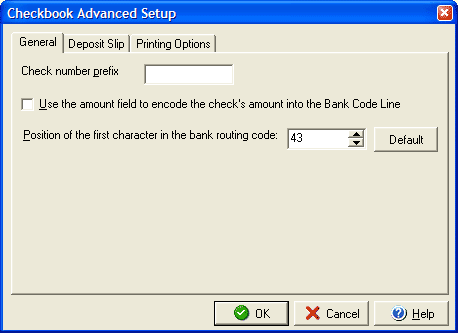
The Check Book Advanced Setup dialog box needs only be used in two specific instances:
- Encoding the amount of a check into the bank code line if necessary by clicking the check box at the top of the dialog box.
- Changing the position of the first Character in the routing number.
The default setting is not to encode the amount of the check into the bank code line, as this is not the standard for most business and personal checking accounts. The routing number position will default to 43 which is the US standard for all checks, if you have changed this value you can reset it by clicking the Default button. You can also use the Deposit Slip tab of the Checkbook Advanced Setup to use a different bank code line for deposit slips or set Printing Options.