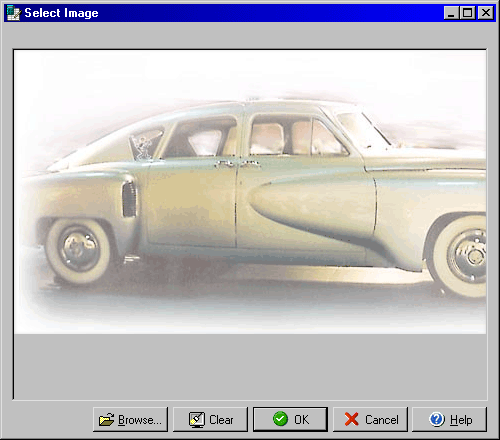
Select Image
The Select Image dialog box allows you to preview and then select any images
that you wish to place on the face of your checks, such as bank logos or digitized
signatures.
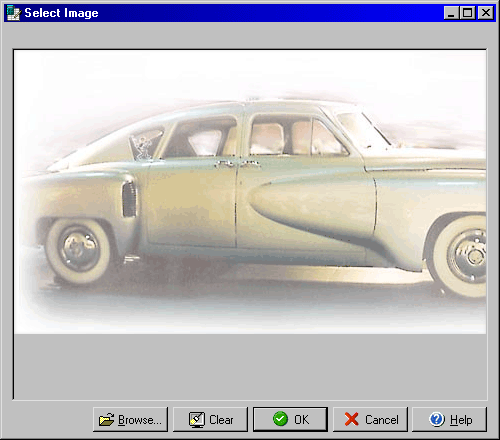
Use the browse button to look through files on your hard drive or a disk. Once you select a file it will open in in the main window of the Select Image dialog box. Simply press clear to choose a different image or OK to select and place the image you are viewing.